Blooket Code: How to Use and Troubleshoot Easily
Introduction to Blooket Codes
Blooket is quickly becoming a favorite tool for students and teachers, combining education with fun through interactive games. One key feature of Blooket is the Blooket code—a simple, yet powerful way to join games instantly. Whether you’re a teacher setting up a classroom session or a student eager to join a friend’s game, understanding how Blooket codes work is essential. In this guide, we’ll explain what Blooket codes are, how to get them, and the best ways to use them. By the end, you’ll be ready to jump into any Blooket game with ease and confidence.
What is a Blooket Code?
A Blooket code is a unique combination of numbers and letters that allows players to join a specific game session on Blooket. When someone hosts a game, Blooket generates a unique code, which is then shared with participants. This code acts as a direct link to the game, making it easy for players to join without searching or navigating menus. Blooket codes are temporary, only valid for the duration of the game session, ensuring privacy and control over who can join. This feature is perfect for teachers wanting to manage classroom participation or friends looking to challenge each other in a private match. Understanding Blooket codes is crucial for anyone looking to make the most of this fun and educational platform.
How to Get Blooket Codes
Getting a Blooket code is straightforward, whether you’re hosting a game or joining one. As a host, you’ll generate a Blooket code when setting up your game on the platform. This code will appear on your screen, ready to be shared with participants. You can display the code on a classroom screen, send it in a chat, or share it verbally. If you’re a participant, you’ll need to get the code from the host. Blooket codes are also sometimes shared in online communities, forums, or among friends who play together. It’s important to remember that these codes are time-sensitive, so you’ll need to use them promptly to join the game before the session expires.
How to Use Blooket Codes
Using a Blooket code to join a game is quick and easy. Once you have the code, go to the Blooket website or open the app, then click on the “Join Game” button on the main page. You’ll see a field where you can enter the code. Simply type or paste the code and click enter. If the code is correct and the game is active, you’ll be instantly connected to the session. For hosts, it’s important to share the code clearly and promptly to avoid delays. This simple process ensures that everyone can join the game smoothly, keeping the focus on the fun and learning. Make sure your internet connection is stable and the code is correct to avoid any issues.
Types of Blooket Games You Can Join with Codes

Blooket offers various engaging game modes that you can join using a Blooket code. Some of the most popular game modes include Tower Defense, where players answer questions to protect their base, and Factory, where correct answers help you build and upgrade your own virtual factory. Another favorite is Crazy Kingdom, where you make decisions to keep your kingdom running smoothly. These game modes add excitement and strategy to the traditional quiz format, making learning both fun and challenging. With a Blooket code, you can easily access any of these game modes, whether it’s for a classroom session or a friendly match with friends. Each game mode offers a unique experience, making Blooket a versatile tool for both education and entertainment.
Tips for Hosting a Game with a Blooket Code
Hosting a game on Blooket is a great way to engage students or friends, and a few tips can make the experience even better. Start by choosing a game mode that matches your audience’s interests and knowledge level. Once your game is set up, share your Blooket code clearly—whether on a screen, in a chat, or verbally. Make sure to explain the rules briefly so everyone knows what to expect. Keep the energy high by interacting with the players and encouraging participation. A well-hosted game with a properly shared code can turn any session into a memorable and educational experience. Blooket’s flexibility makes it easy to create engaging learning experiences, and these tips can help you make the most of it.
Troubleshooting Common Blooket Code Issues
While using Blooket codes is generally easy, sometimes you might encounter issues. One common problem is entering an expired or incorrect code, which prevents you from joining a game. To resolve this, double-check the code for typos and ensure it’s still valid. If the game doesn’t load after entering the code, try refreshing your browser, checking your internet connection, or switching to a different browser. For hosts, make sure the game session is active and that you’ve shared the correct code with participants. If issues persist, consider generating a new code and sharing it again. By following these troubleshooting steps, you can quickly resolve most problems and get back to enjoying your Blooket game.
Frequently Asked Questions (FAQs) about Blooket Codes
- What is the purpose of Blooket codes?
Blooket codes allow players to join specific games quickly and easily, streamlining the experience for both hosts and participants. - How can I find active Blooket codes?
Active codes are usually shared by the game host but can also be found in online communities, forums, or through friends. - Why is my Blooket code not working?
Common reasons include expired codes, mistyped entries, or connectivity issues. Double-check the code and your connection. - Can I use Blooket codes on my phone?
Yes, Blooket codes work on both computers and mobile devices, making it easy to join games from anywhere. - How long do Blooket codes last?
Blooket codes are only valid for the duration of the game session they were created for, ensuring privacy and session control.
Conclusion
Blooket codes are a key feature that makes participating in Blooket games easy and fun. Whether you’re a host setting up a game or a player looking to join, understanding how to use Blooket codes can greatly enhance your experience. With the tips and insights shared in this guide, you’re now equipped to handle any Blooket code situation confidently. So, grab a code, join a game, and enjoy the unique blend of learning and entertainment that Blooket offers!
Also Read Learnforsuccess
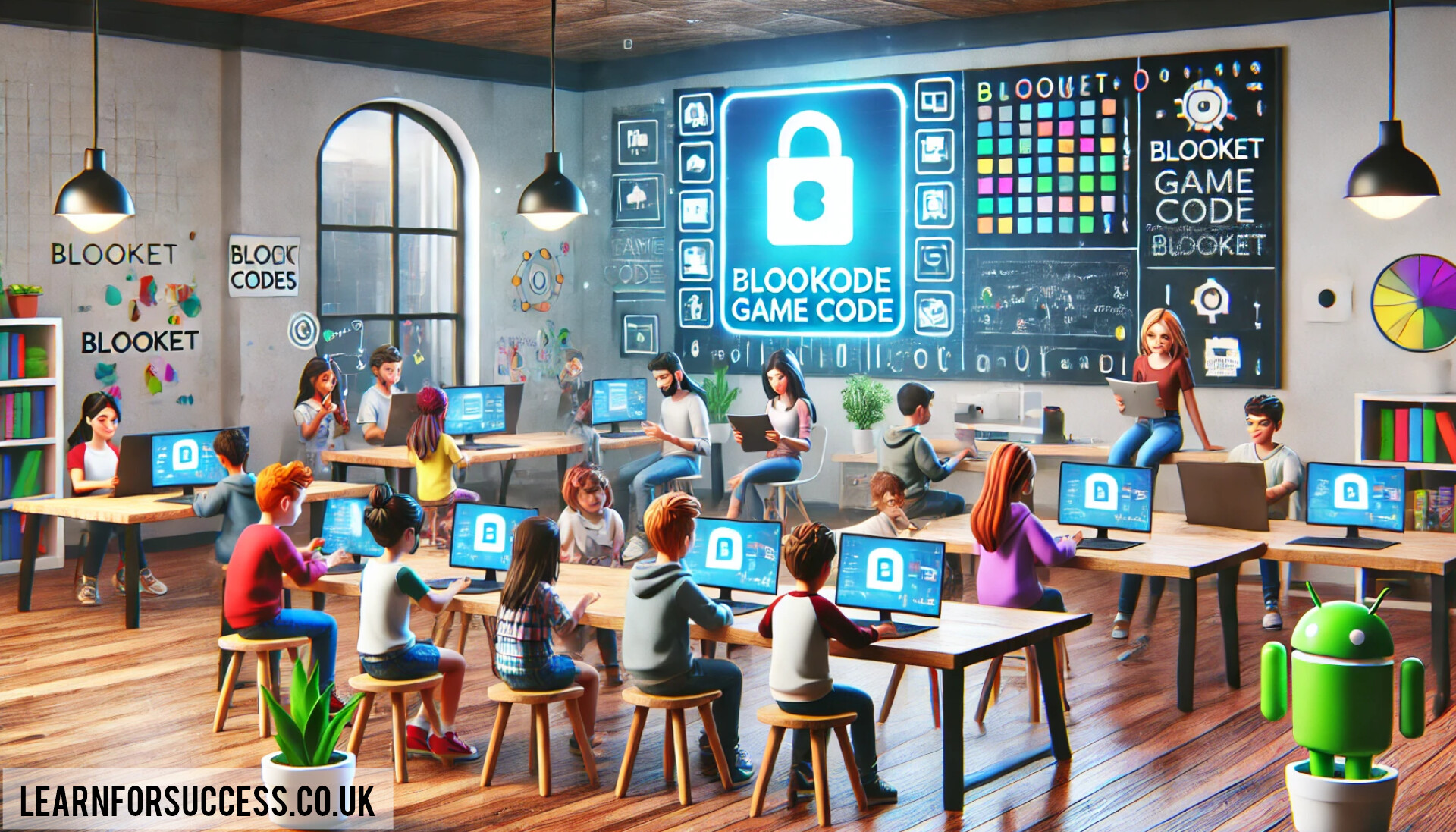













Post Comment