Facebook Support Chat: A Simple Guide to Getting Help Fast
These days, when something goes wrong online, we want quick solutions. With over a billion users, Facebook is no different. If you’ve ever had an issue with your Facebook account, you’ve probably wished for fast help. That’s where Facebook Support Chat comes in. This guide will explain what Facebook Support Chat is, how to access it, and how to use it effectively to solve your issues.
What is Facebook Support Chat?
Facebook Support Chat is a service that lets users get help by chatting directly with support agents. It’s a real-time messaging system designed to solve problems quickly, whether you’re locked out of your account, need help with privacy settings, or want to ask questions about Facebook’s rules.
The best thing about Facebook Support Chat is how fast it is. Unlike waiting for email responses or searching through endless help articles, chat support offers instant assistance. You either talk to a bot that can guide you through common problems or get connected to a real agent if needed. This makes it a convenient option for people who need quick answers without too much hassle.
Using the chat option can be a game changer when you have an urgent issue. Instead of spending hours trying to figure things out on your own, you can get your problem solved directly by chatting with support.
How to Access Facebook Support Chat
Finding Facebook Support Chat isn’t always easy, especially the first time you look for it. However, once you know where to find it, it’s pretty straightforward. Here’s how you can access it:
- First, log into Facebook and go to the Help Center.
- In the Help Center, type your question or issue into the search bar.
- Facebook will try to help you with common answers. But if these don’t solve your problem, you might see an option to contact support.
- If chat support is available for your issue, you’ll see the option to start a chat.
Not everyone will have access to chat support right away. Sometimes Facebook decides that an email or help articles are enough for certain problems. However, for more complicated or personal issues, like account recovery, you’re more likely to see the chat option.
Who Can Use Facebook Support Chat?
While Facebook Support Chat is incredibly helpful, it’s not available to everyone all the time. Facebook often reserves chat support for business accounts or people with more significant problems that can’t be solved easily by searching through the Help Center.
That said, if you have a personal account and run into big issues like getting locked out or dealing with a hacked account, you may still have access to chat support. Users with high-profile accounts, verified users, or those who spend money on Facebook ads are also more likely to get access to live chat more quickly.
Where you live can also determine whether chat support is available. It’s offered in some countries but not everywhere. So, while chat support is helpful, it isn’t always easy to access depending on your location and account type.
Common Issues Resolved Through Facebook Support Chat
You might be wondering what kind of problems Facebook Support Chat can solve. Here are a few examples of common issues that can be handled quickly:
- Locked out of your account: If you’re struggling to log in or forgot your password, the support chat can guide you through the recovery process.
- Privacy concerns: Whether it’s securing your account or adjusting your privacy settings, chat support can walk you through the steps to stay safe online.
- Ad problems: If you’re a business user and you’re having trouble with your Facebook ads, support chat can help resolve issues with payments or campaign performance.
Other issues include troubleshooting bugs on the platform, asking about Facebook’s policies, or dealing with content issues, such as inappropriate posts or copyright claims. Whatever the case may be, using chat support can save you a lot of time compared to searching for answers on your own.
Tips for Efficiently Using Facebook Help Chat

Using Facebook Support Chat is a great way to get help, but there are ways to make the process smoother and faster. Here are some tips for getting the most out of the service:
- Be clear about your problem: Make sure to explain your issue in as much detail as possible. The more specific you are, the quicker the support agent can help.
- Have screenshots ready: If your issue involves something you can show, like an error message or a problematic post, having screenshots ready will help the agent understand what’s going on.
- Stay polite and to the point: It’s easy to get frustrated when things aren’t working, but keeping a calm and polite tone will help the agent focus on solving your issue.
- Be patient: Sometimes, there might be a wait before you can talk to a live agent. It’s still faster than many other support methods, so try to be patient while waiting.
These simple steps can make sure your chat session runs smoothly and your problem is solved as quickly as possible.
Facebook Support Chat Response Times: What to Expect
One of the best things about using Facebook Support Chat is how fast it can be. However, the time it takes to get a response can vary. For simple issues, you might be chatting with a bot almost instantly. But for more complex problems, you’ll need to talk to a real person, and that can take a bit longer.
If you’re waiting for a live agent, expect to wait anywhere from a few minutes to an hour or more, depending on how many people are using chat support at the time. Facebook’s business users or those with ads may get quicker responses, but for personal account issues, wait times might be longer.
While Facebook chat support is faster than email, it’s good to know that the response times depend on the complexity of the issue and how busy Facebook’s support team is at that moment.
Automated Responses vs. Real Agent Help
When you first start using Facebook Help Chat, you’ll likely encounter an automated bot. These bots are designed to answer common questions and guide you through basic troubleshooting steps. If your issue is simple, the bot might be able to help right away.
However, not every problem can be solved by a bot. For more complicated issues, such as account hacking or payment issues, you’ll need to talk to a real person. The bot can direct you to a live agent, but you may have to answer a few questions first before that happens.
If you find yourself stuck with automated responses and need a real agent, try politely asking for human help. Facebook’s bots are good for small issues, but sometimes you just need a human to fix the problem.
Frequently Asked Questions (FAQs)
1. What is Facebook Support Chat?
Facebook Support Chat is a real-time messaging service where users can get help with account issues, privacy concerns, and more.
2. How can I access Facebook Support Chat?
You can access it by visiting Facebook’s Help Center, searching for your issue, and choosing the chat option if available.
3. Who can use Facebook Support Chat?
It’s available to most users, but priority is often given to business accounts and users with complex issues.
4. What types of problems can be solved through Facebook Support Chat?
Common issues like account recovery, security problems, and ad-related queries can be resolved using the chat feature.
Conclusion
Facebook Support Chat can be a lifesaver when you’re dealing with account problems or need quick help. It’s faster than email and can offer real-time solutions to your issues. Knowing how to access it, what to expect, and how to use it effectively can save you hours of frustration. With these tips, you’ll be ready to handle any Facebook problem that comes your way, making your experience on the platform as smooth as possible.
Also Read Learnforsuccess



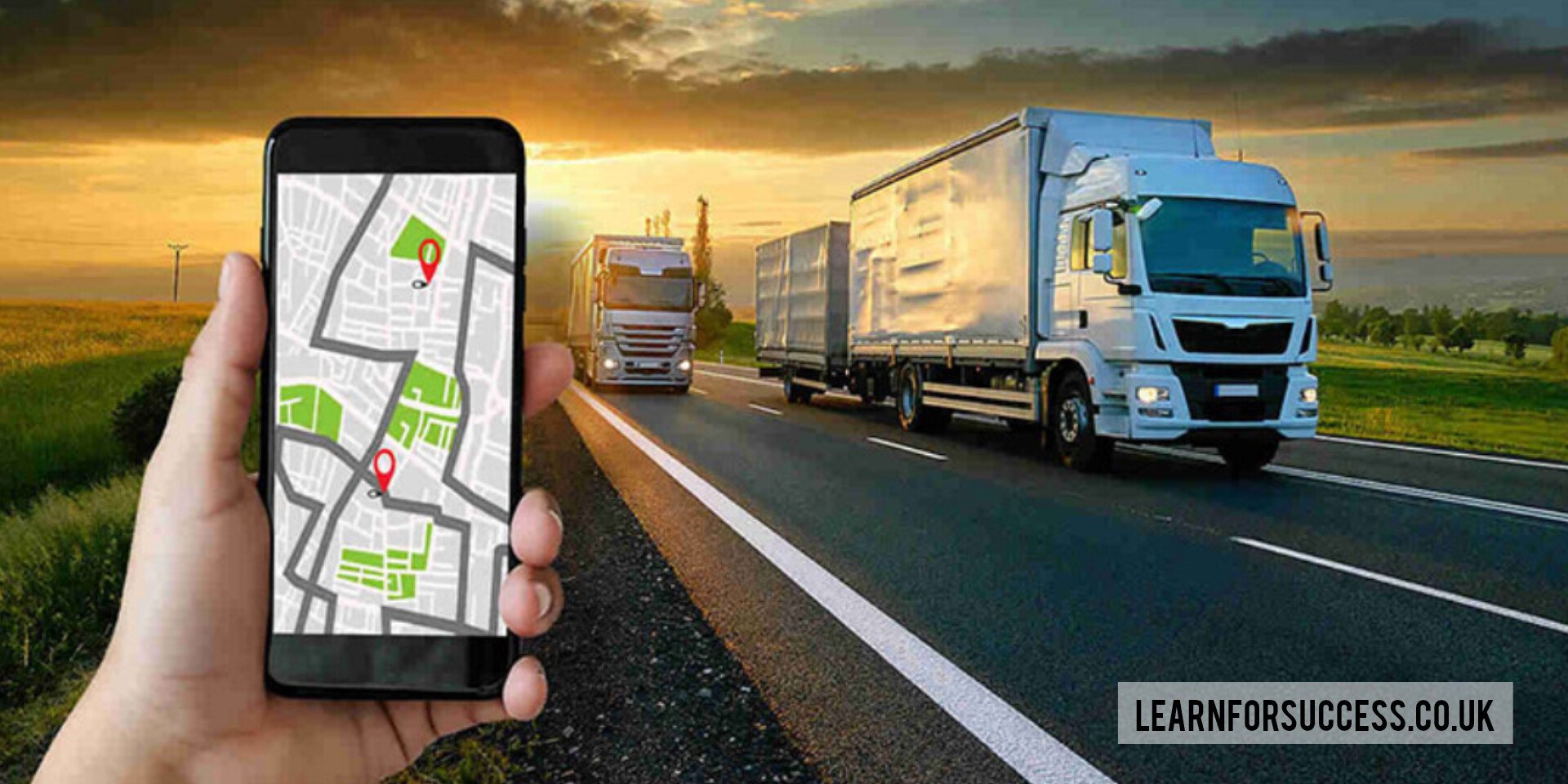










Post Comment